Master Packager 24.1.8774 release highlights
Master Packager 24.1.8774 is out 🎉
We’re releasing a new version of Master Packager to make application management easy and affordable.
What’s new?
1. Now you can open MSI files twice as fast
Experience when working with MSI and MST files should be quick. From the start, our primary focus was to have excellent performance when working with large files because other tools struggle there. Now we have put Master Packager to the next level when working with smaller files too.
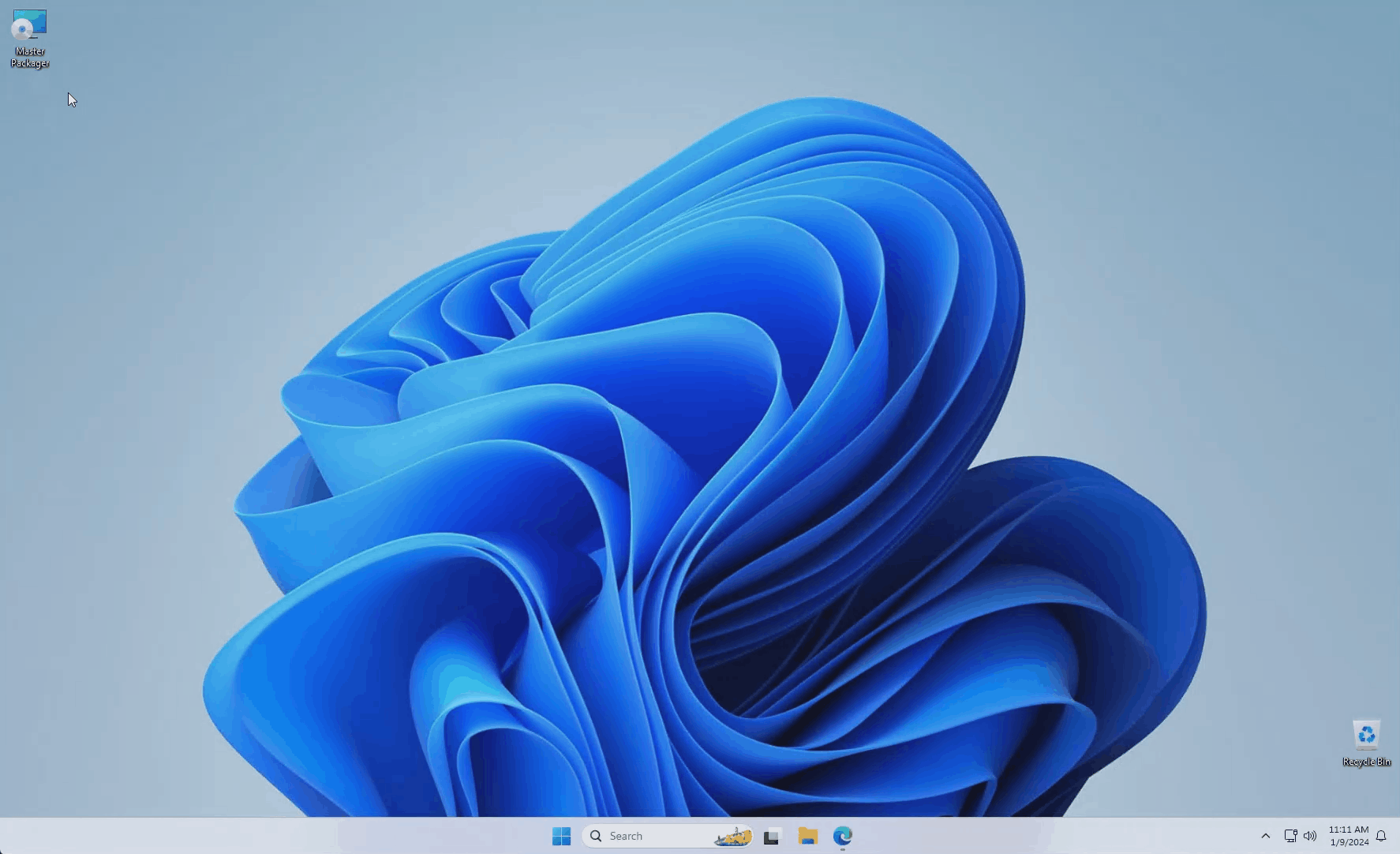
2. Install MSIX packages with MSI
We’re using Install MSIX and Uninstall MSIX Custom Action to install our MSIX Sparse Package to enable Edit with Master Packager and convert PSADT to .intunewin context menus. Now you can do it too with just a few clicks. Predefined MSIX Custom Action will install the MSIX package for all users under the system account - designed for Intune and Configuration Manager deployment systems.
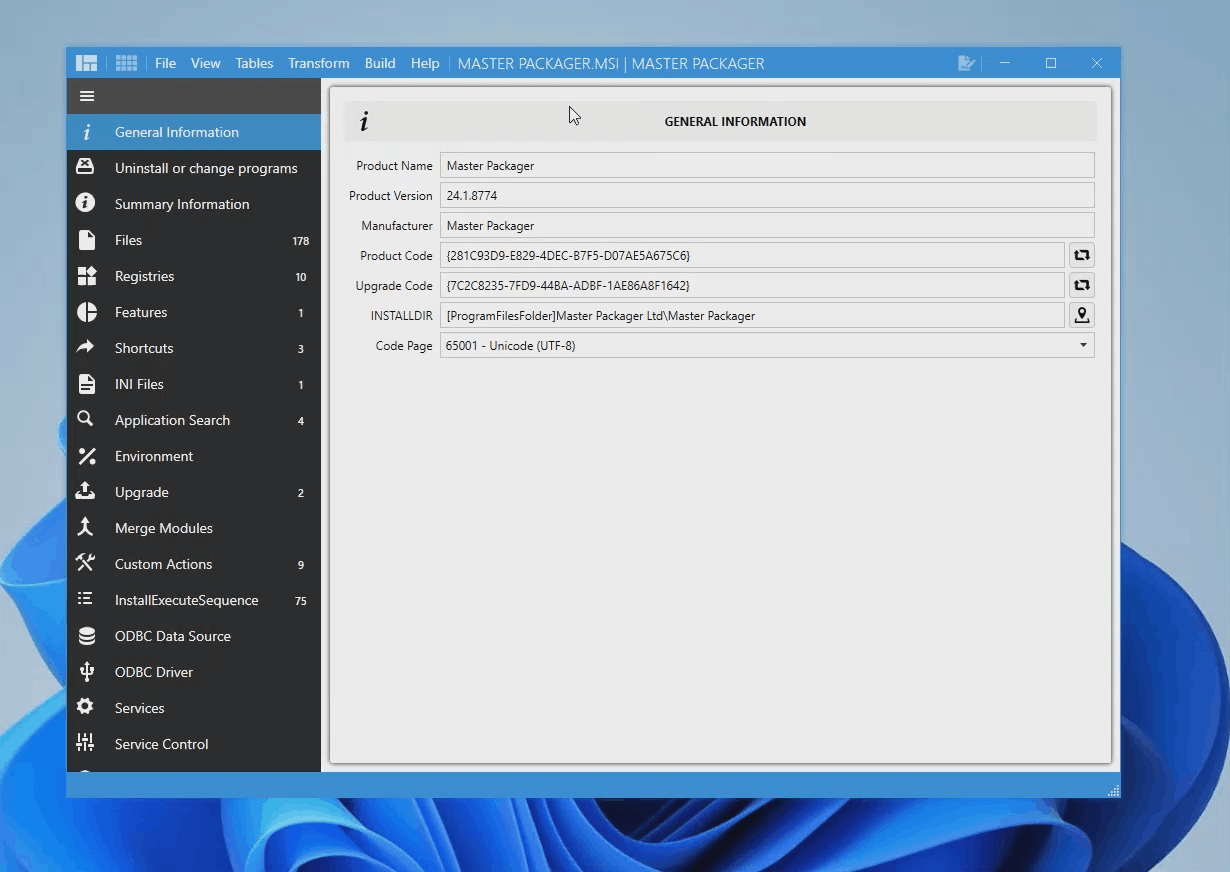
3. Detect VBS files in the MSI
VBScript Is Getting Deprecated and organizations need to prepare for it. In the previous version of Master Packager, we introduced functionality that informs packagers about VBScript Custom Actions. In this release, we are also detecting if MSI or MST has a VBS file inside the MSI. This is available in Master Packager FREE Community versions and should be one of the most important reasons to not delay and switch from using ORCA and other tools that are not actively developed.
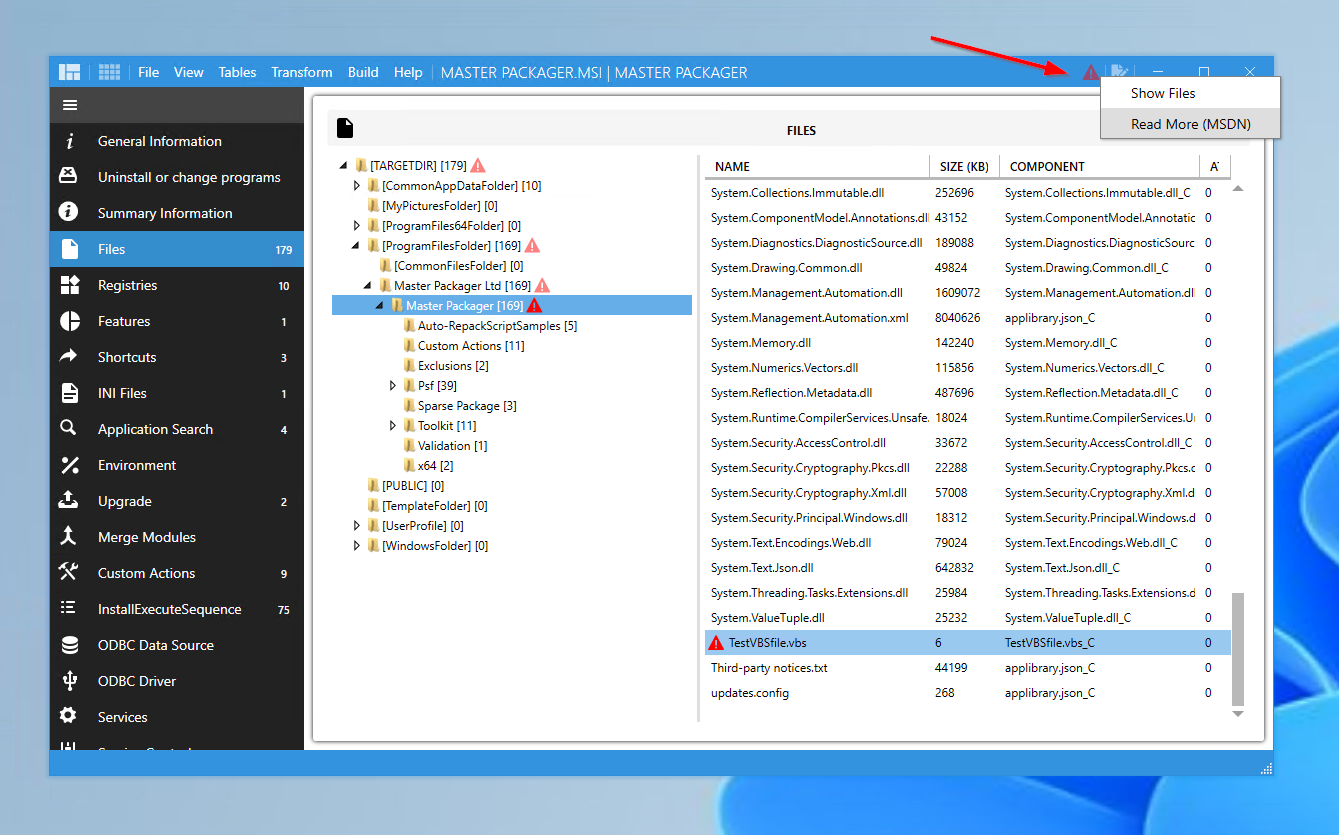
4. Added visual indication of App Search entry types
Now when opening the Application Search view, it is possible to see how many items are in each Application Search type. Why did this small thing get in the release highlights? Because Craig, our customer from New Zealand requested it. If you see how we can improve your workflow and packaging experience, let us know and we will be happy to investigate and prioritize.
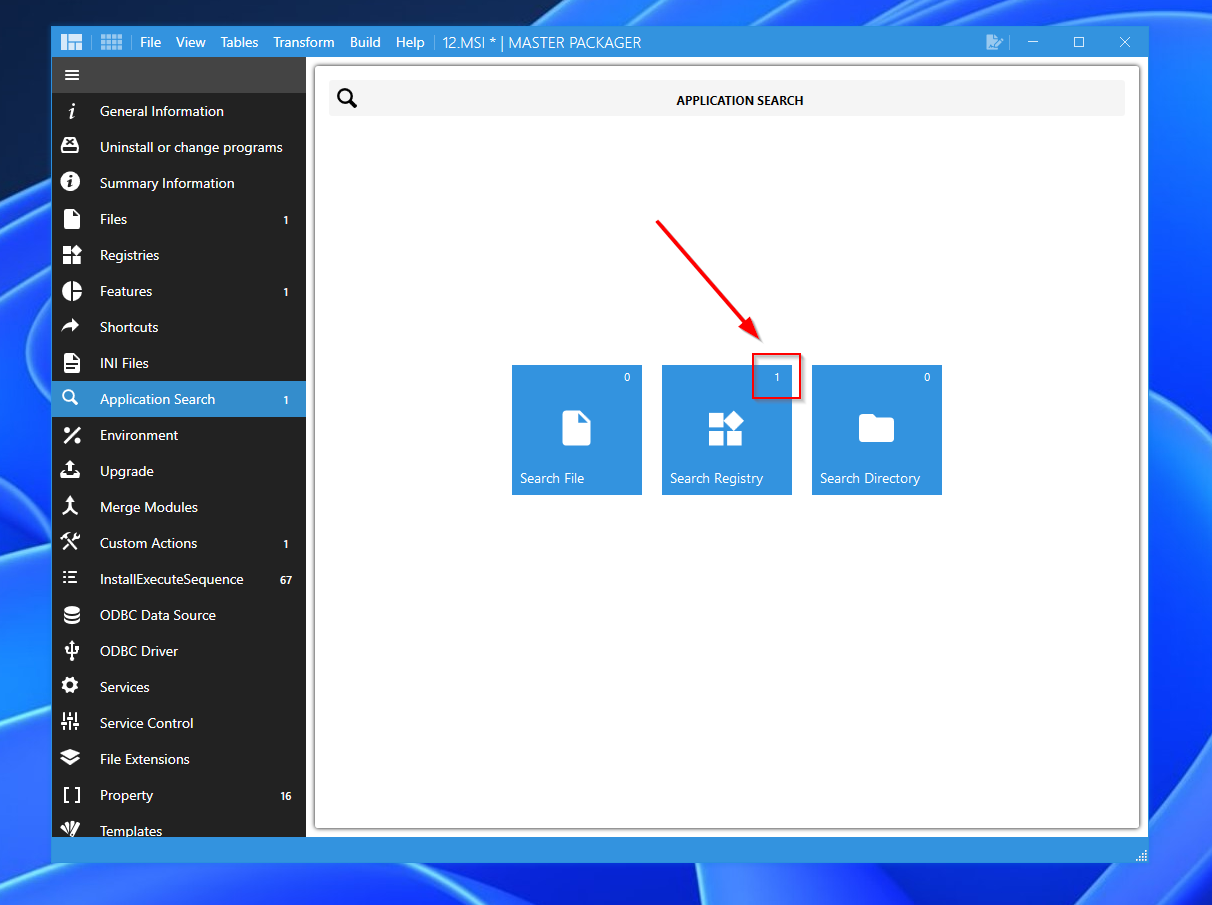
5. Export .ico and .png files from Shortcut View
Previously exporting images from the MSI functionality was possible only from the Uninstall or change program view. Now we support also exporting ICO and PNG files from the MSI directly from the Shortcut view.
![]()
6. We fixed all reported bugs
An important bug that was discovered is that the PSAppDeployToolkit to .intunewin file converter doesn’t work on Windows Terminal. Now that is fixed together with other bugs that were reported or discovered by us.
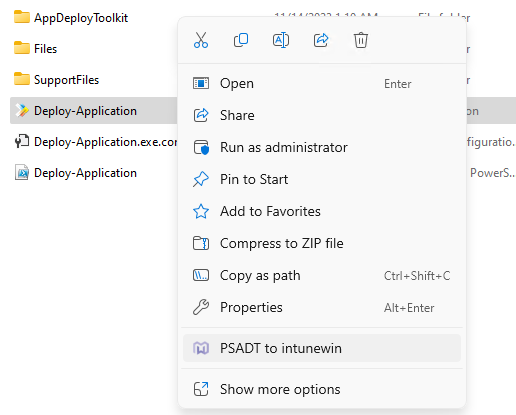
Read full release notes here.
Download or consider purchasing a Master Packager Pro license to support our development here.
We want to make application packaging a joy.
We love to package applications and build software that helps you to become a Master Packager.
Have an amazing 2024!
Cheers, and let’s go! 🚀

The Master Packager Team
