Master Repackager
Repackage any EXE installation to high-quality MSI file.
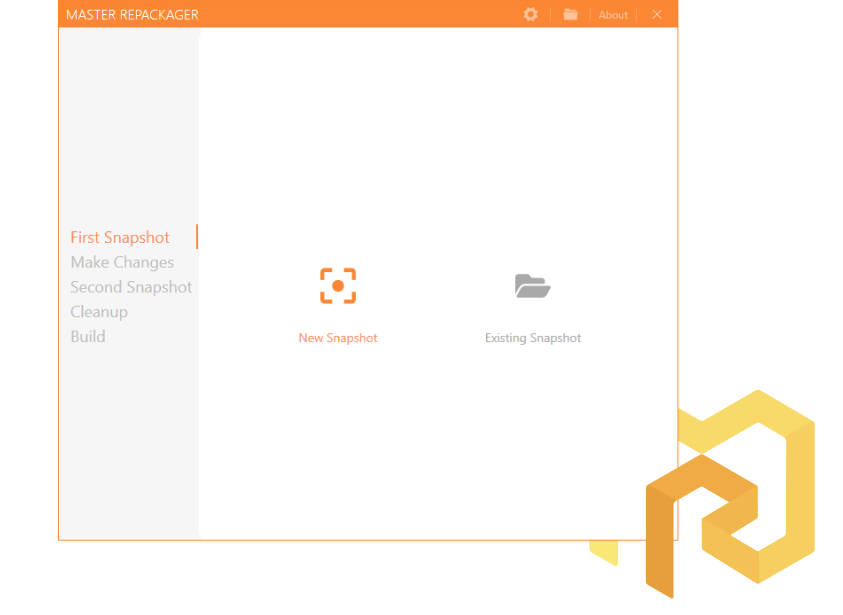
1. Create first snapshot
Start by scanning your Virtual machine. Master Repackager will scan all the files and registries on the machine. It takes a couple of seconds.
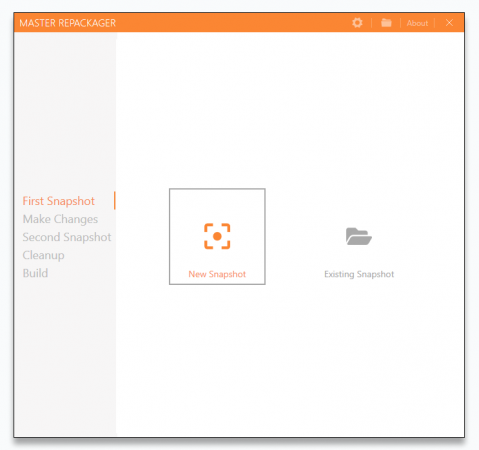
2. Make system changes
Install your EXE application or make other system changes. You can do as many reboots as necessary.
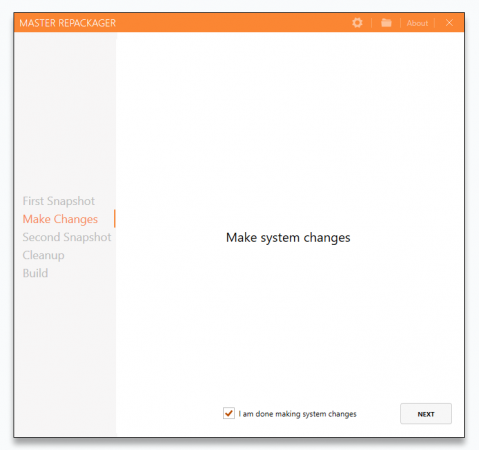
3. Make second snapshot
Continue by scanning your machine a second time. After that Master Repackager will compare the first snapshot with the second. File and registry difference between snapshots is what you are after.
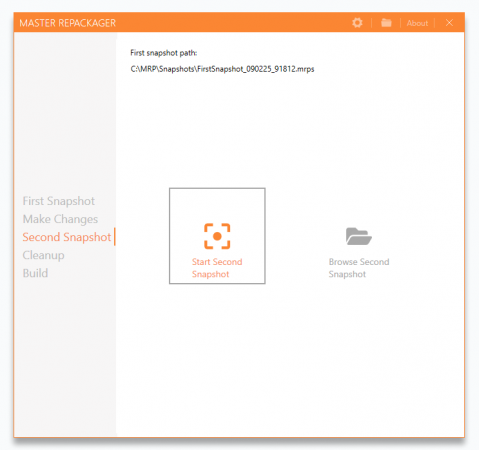
4. Cleanup noise files
Overview captured files and registries. Remove files and registries that not belongs to the package. Master Repackager exclusion list makes this process fast as most of the noise should be excluded.
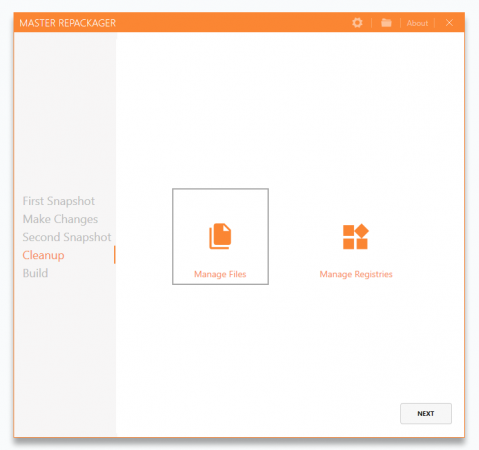
5. Build MSI or MSIX package
Build the highest standard MSI or MSIX packages with Master Repackager. The hardest part is behind you.
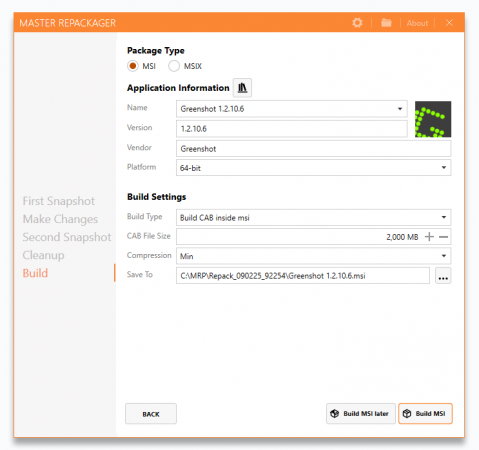

Designed and tested on the most complex application out there.
Master Packager in action
See how easy it is to repackage apps to high-quality MSI files.
