Master Wrapper is The UI for PSAppDeployToolkit
Create high-quality PSAppDeployToolkit wrappers better and faster than anyone else.
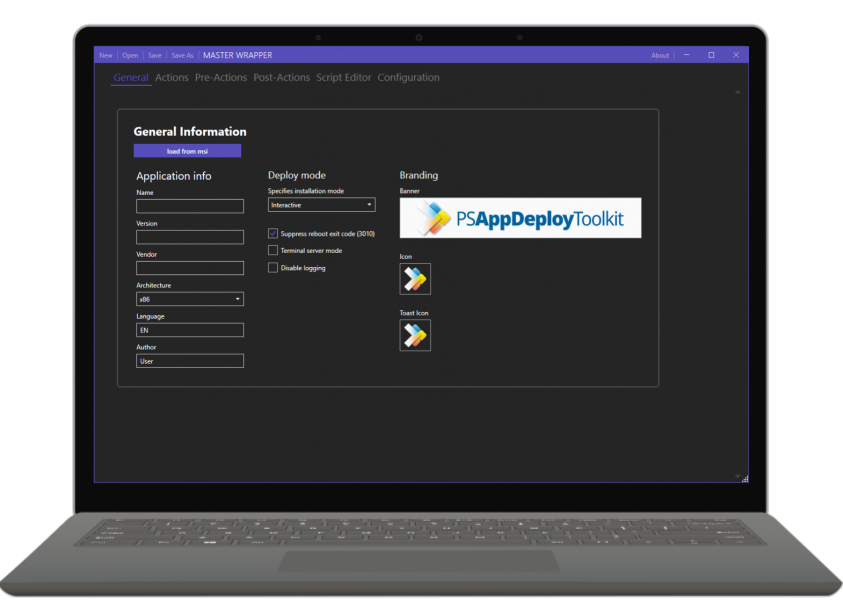
Wrap your installers
Wrap your installers into PSAppDeployToolkit 4x faster and with no errors.
Standardize
Standardized installers with PSAppDeployToolkit improve your package quality and are easier to maintain within your team.
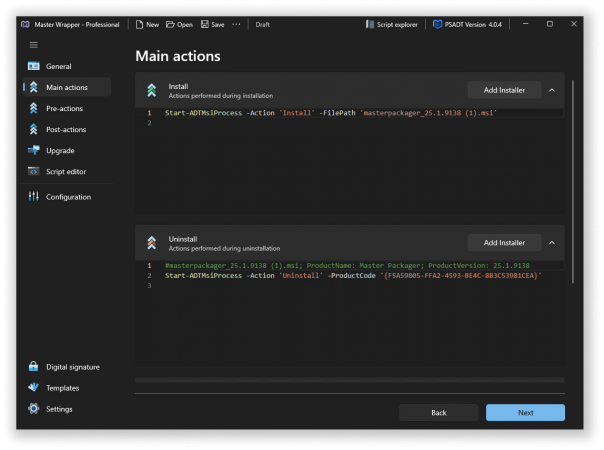
Respect your target user
Configure wrapper with installation progress bar, custom message text, and even let your user postpone the installation. All that few clicks away.
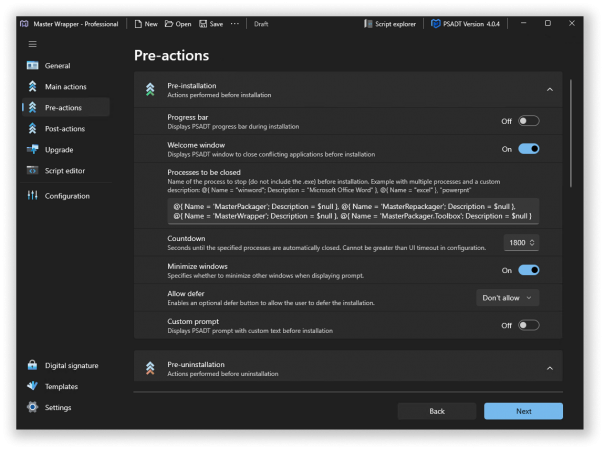
Effortless Upgrades
Easily upgrade multiple products at once with predefined PSADT functions and filters. Simplify updates, avoid conflicts, and ensure users can always update to the latest version.
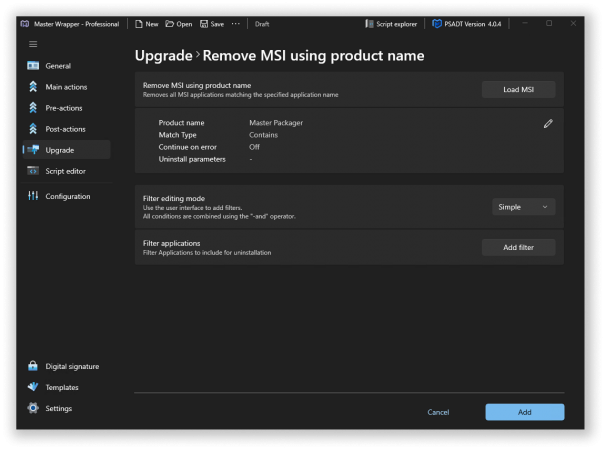
Built-in Script Editor
Edit Deploy-Application.ps1 directly in Master Wrapper with IntelliSense support.
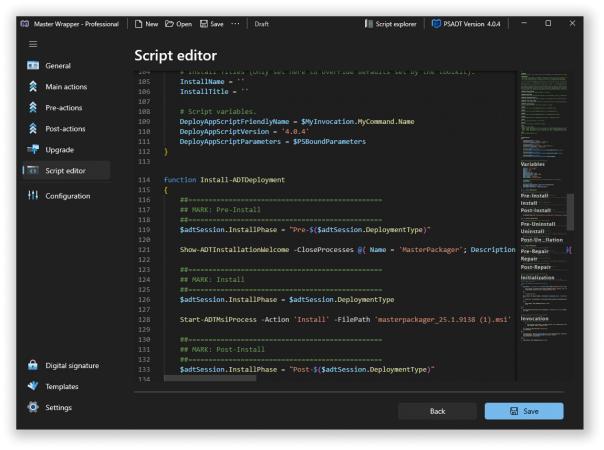
Save time with Templates option
Add, create, save, and update PSADT wrappers as reusable templates.
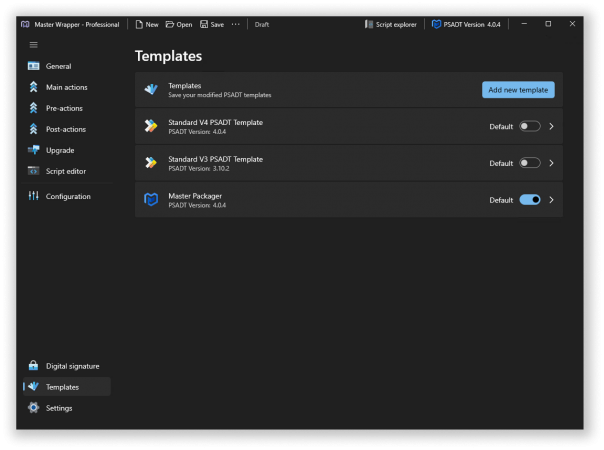
The new Master Wrapper feature for the PowerShell App Deployment Toolkit looks awesome!
Sean LillisFounder & developer @ PSAppDeployToolkit

I am a Senior Systems Engineer and very experienced user of PSADT/Powershell within my company. I have been looking for a GUI that can quickly spin up PSADT scripts for quite some time for our less experienced PowerShell employees. MasterPackager suite seems to tick every box that other products do not.
Jarret HilburnSr. Desktop Systems Administrator
Drop a transform into Master Wrapper and it automatically creates your install \ uninstall for you. Less than 5 minutes later app is created and uploaded to Intune via Master Packager Toolbox. I can see me getting lazy.
@MasterPackager + PSADT FTW
Richard KnightApplication Packager
Frequently Asked Questions
- Can I use Master Wrapper to speed up packaging if I have already configured a PSAppDeployToolkit template?Yes, with the templates feature, you can quickly apply your pre-configured PSAppDeployToolkit templates to speed up the packaging process.
- I have multiple customers with multiple PSAppDeployToolkit configurations. Can I make multiple project templates?Templates feature allows you to reuse existing templates for future tasks, saving time and effort, especially when managing multiple customers.
- Can I modify other files in the template that are not editable with Master Wrapper?Yes you can. Any files stored in the template directory will be copied when package is saved. For example you can add your custom AppDeployToolkitExtensions.ps1 or add ServiceUI.exe to the template so it is automatically added to each package that you save.
