Master Packager 24.3.8858 release highlights
We’re releasing a new version of Master Packager to help You build Windows application packages that end-users love, enterprises want, and Windows OS needs.
What’s new?
1. Support for PSAppDeployToolkit 3.10.0
Master Wrapper is updated to the latest PSADT version. We also added PSADT 3.10.0 version’s newest configurations to be visible and changeable from the Configuration tab.
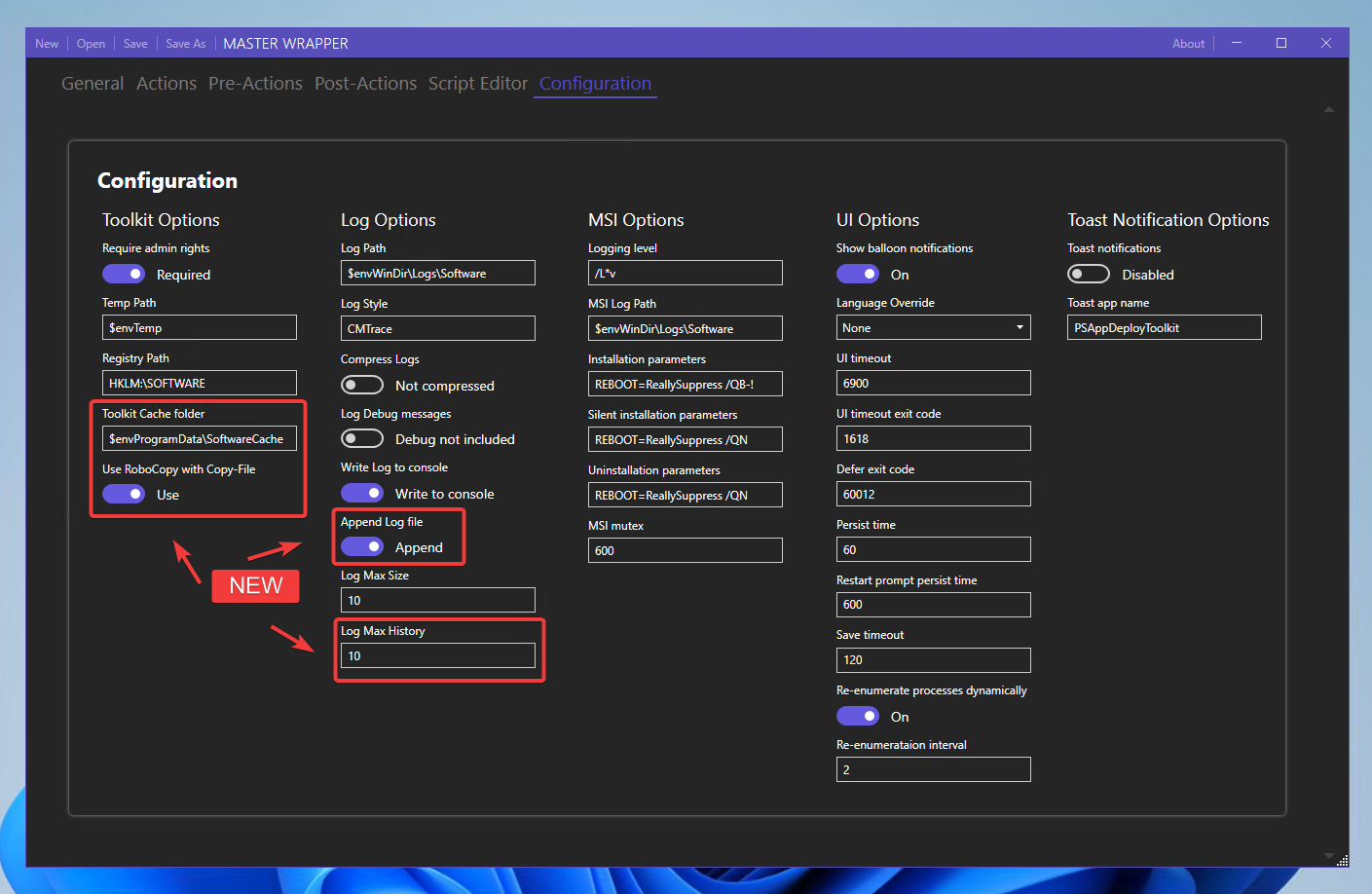
2. Extract .intunewin files
Now, when you right-click on one or many .intunewin files, you have the option to extract their contents. This feature allows you to verify and change the content within these files.
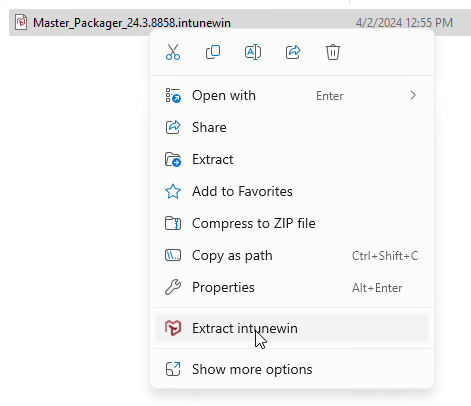
3. Open Install Execute Sequence editor from the Custom Action view
When creating Custom Actions, you can now navigate to the Install Execute Sequence view. This makes it easier to add, edit, or review the action sequence associated with your custom actions.
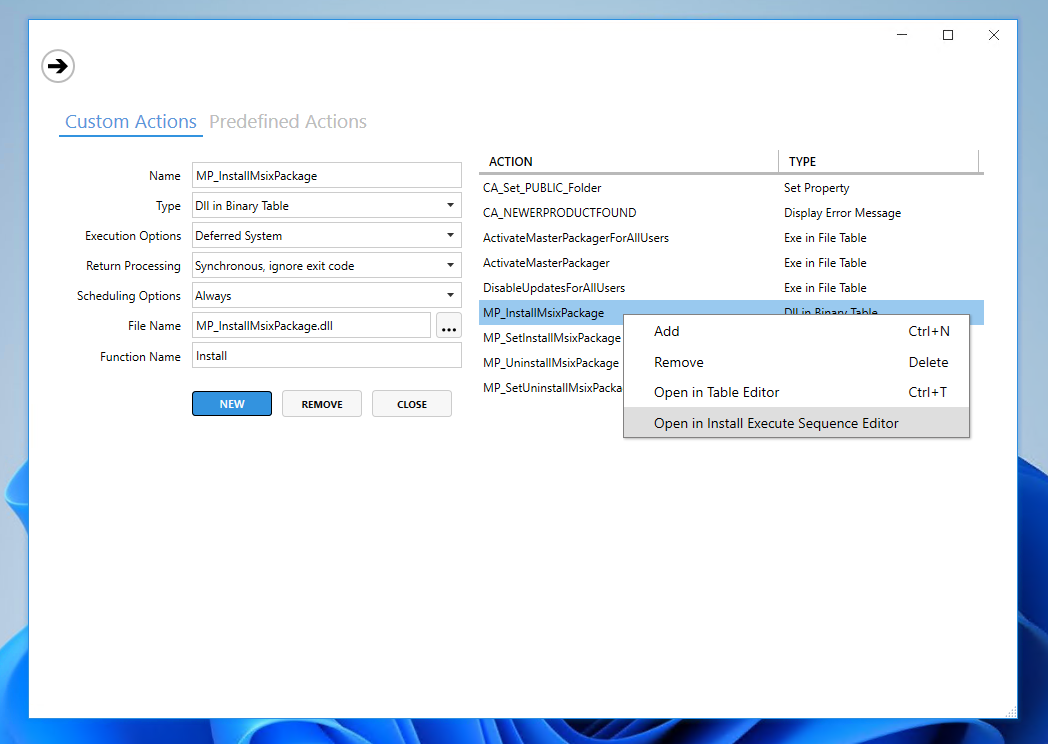
4. Open in file/directory location
Previously, when changing settings that required a file or directory browser, the Master Packager would open in the default location. Now, it opens directly in the location of the specific file or directory you’re working with.
5. Fixed all known bugs
As always, we’ve addressed all reported and discovered bugs to ensure a smooth experience.
There shouldn’t be anything stopping you from delivering high-quality packages to your organization.
Coming next
The next Master Packager version will have Intune support in the Master Packager Toolbox. Uploading to Intune shouldn’t be time-consuming, hard, or boring. We’re building the best experience imaginable to upload Win32 packages to Intune ready to be deployed.
Full release notes here.
Download here.
Happy packaging! 🧙♂️
The Master Packager Team

