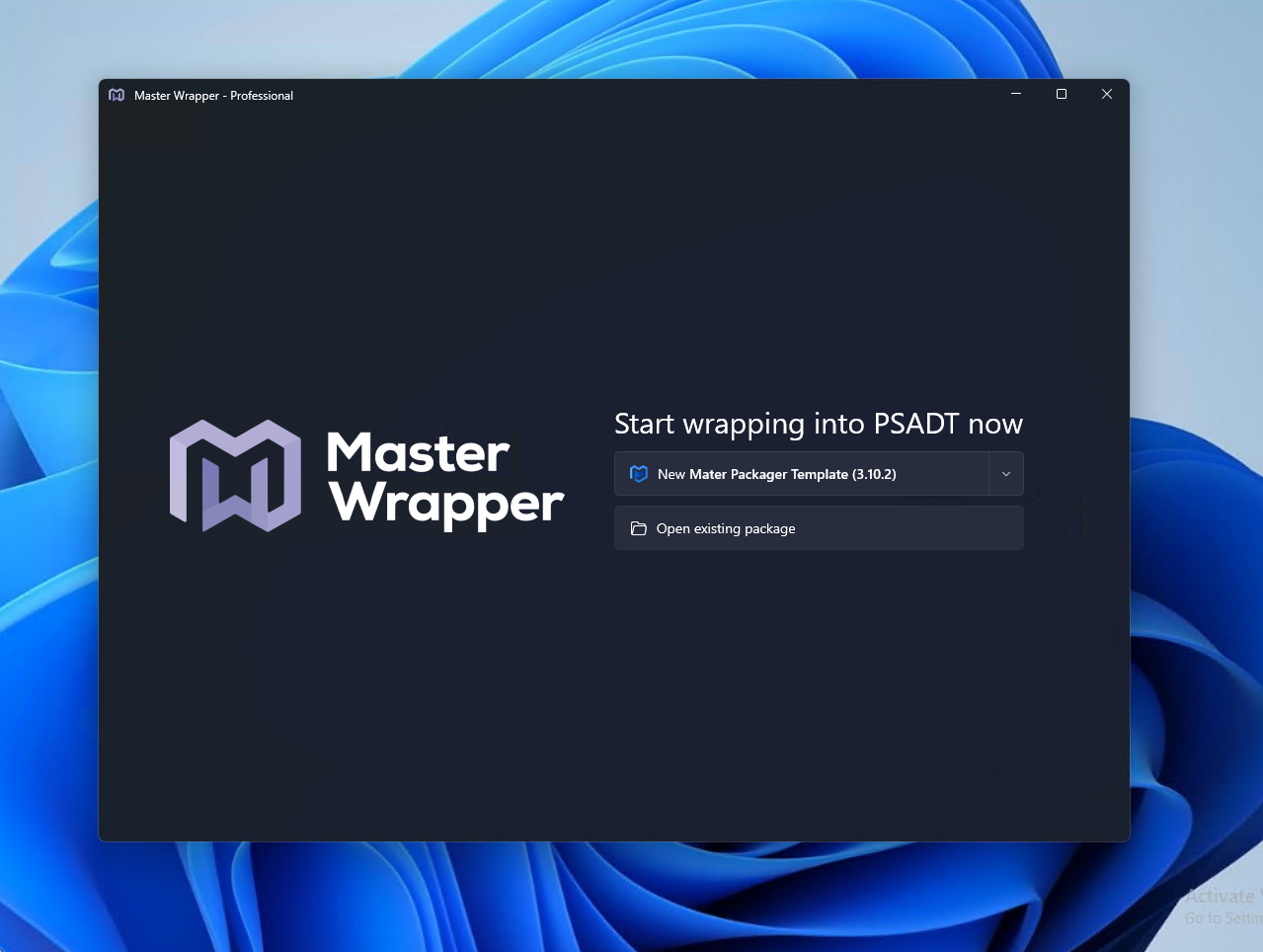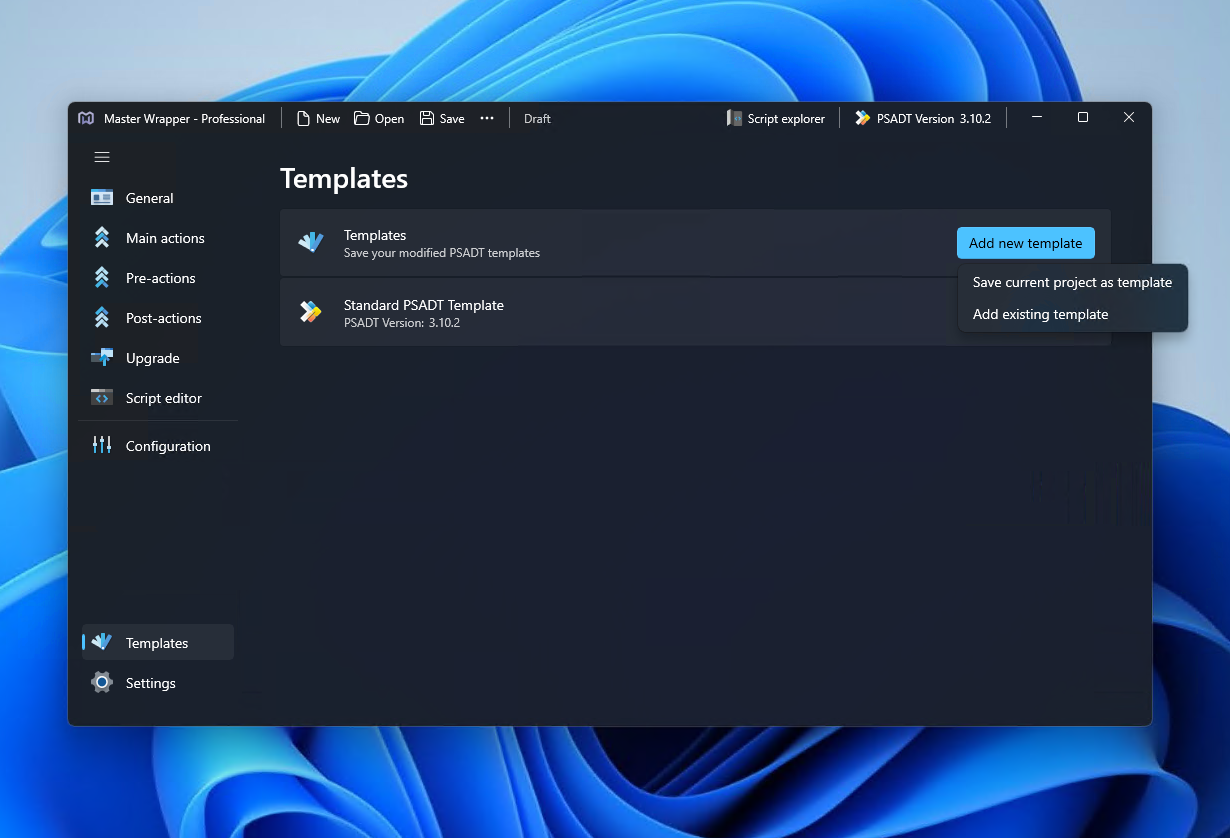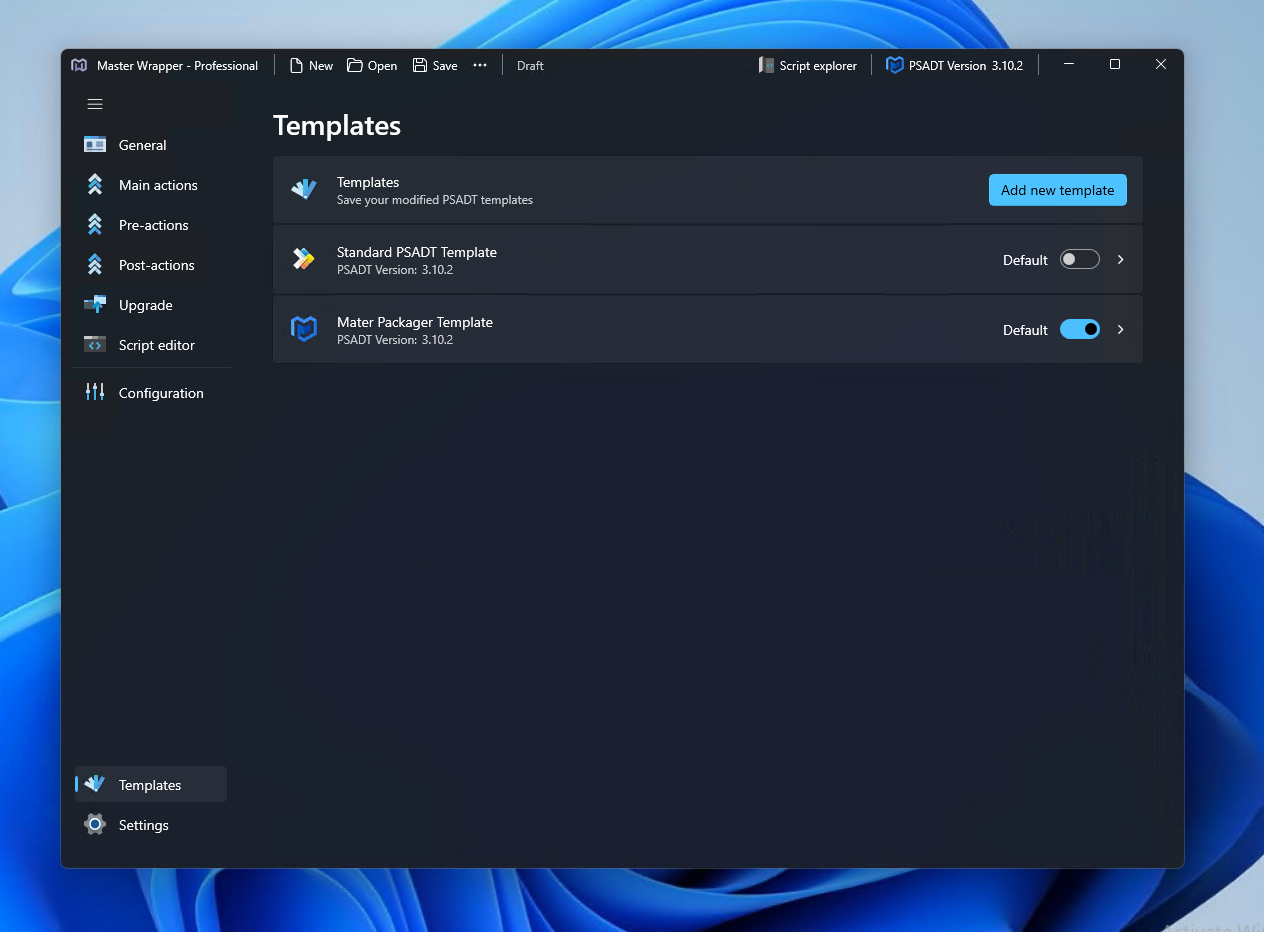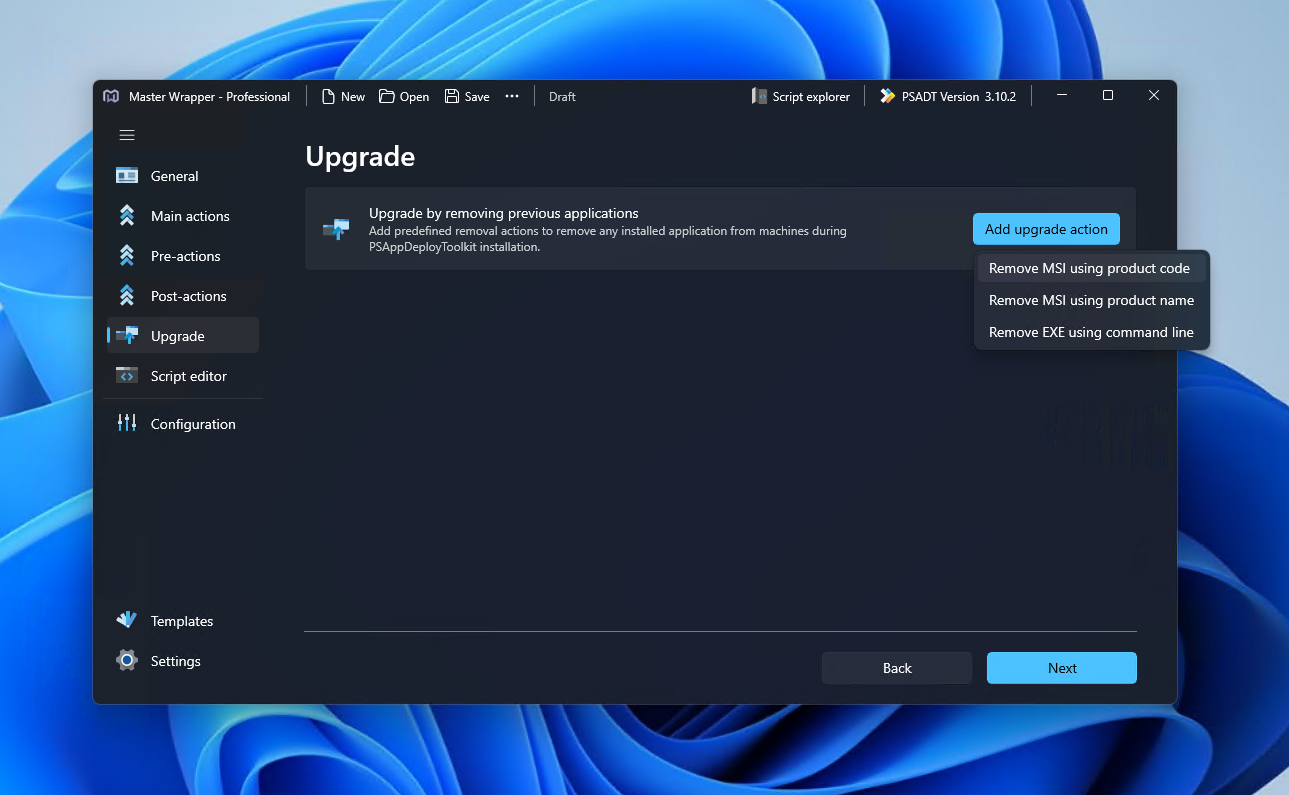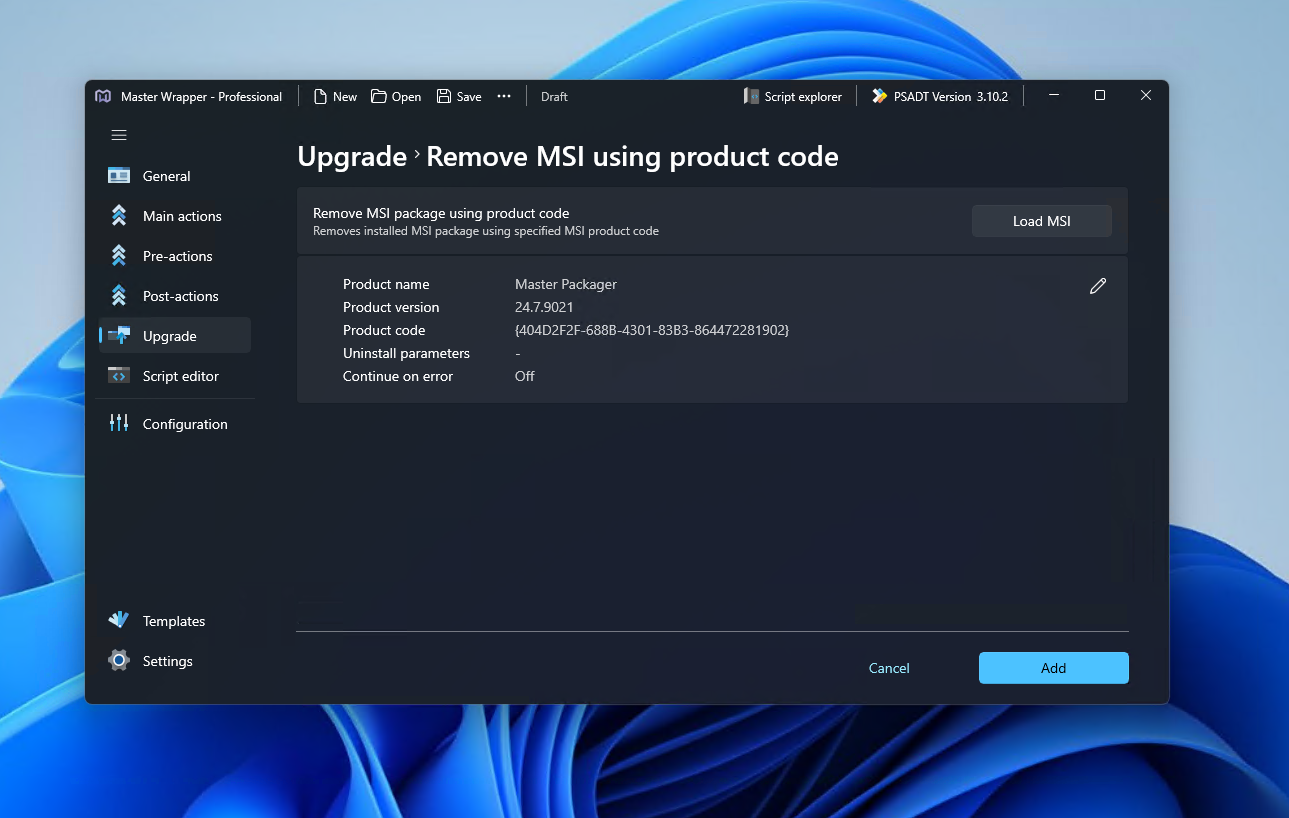Master Packager 24.7.9021 release highlights
Master Packager 24.7.9021 is out 🎉
We’re releasing a new version of Master Packager so that You can build Windows application packages that end-users love, enterprises want, and the Windows OS needs.
What’s new?
1. Master Wrapper PSADT templates
Now you can create templates in Master Wrapper with your standard PSAppDeployToolkit configuration.
- Add, create, save, and update PSADT wrappers as templates.
- Enables service providers packaging for multiple third parties to choose and apply PSADT templates quickly.
2. Right-click → Wrap with Master Wrapper
Previously you had to open the Master Wrapper app to start wrapping in PSADT. Now you can right-click on MSI/MST or EXE to start the wrapping process more conveniently.
Currently only supported from the legacy/classic context menu.
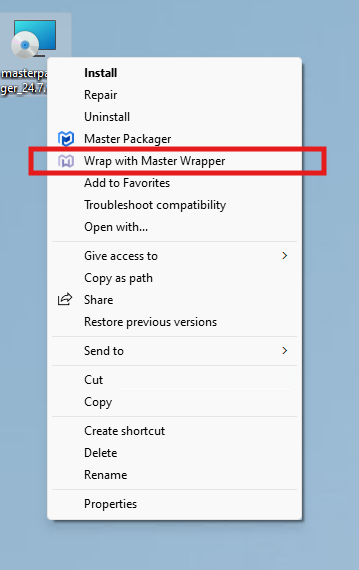
3. Load data from EXE installers
When loading EXE to general information Master Wrapper will now read metadata from the EXE to fill out the main information for you - logo, name, version, publisher, and architecture. This will save some seconds and remove the boring part.
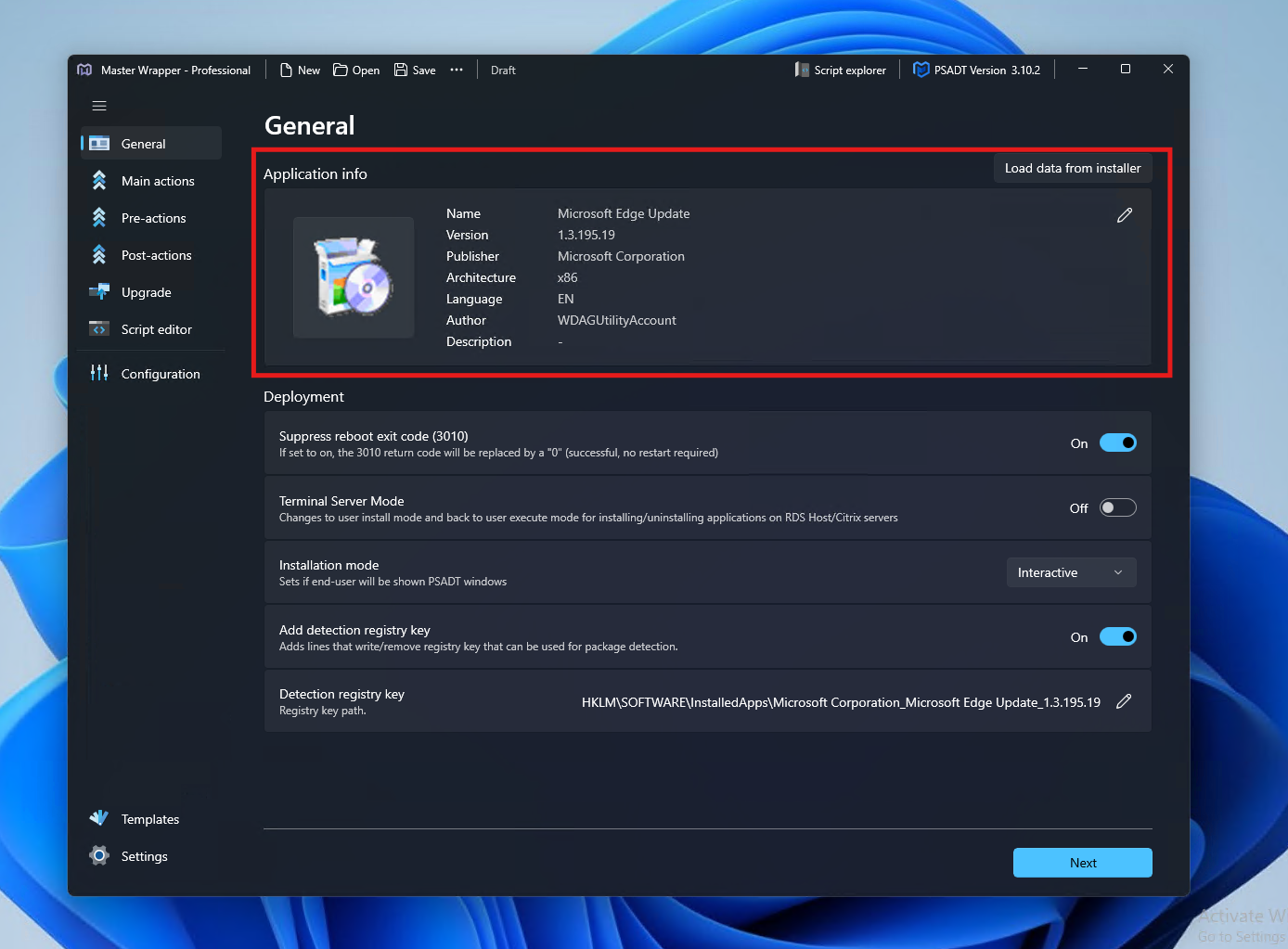
4. Create upgrade for previous applications with PSADT without reading the documentation
It’s helpful when your package can upgrade previous applications making sure there will be no conflicts during deployment. To standardize the upgrade process and enable beginner packagers to become Master Packager faster we’re introducing the Master Packager Upgrade feature.
- Remove previous version of MSI and EXE with PSADT without reading the documentation.
- Load previous version MSI to fill out upgrade data
- Lower typo and issues rate when creating upgrade
- Standardize your package upgrade functionality
- Simply be more efficient when handling previous app removal so users can upgrade to the latest app version
5. Fixed all reported bugs
As always, we fix all reported bugs as well we try to prioritize your suggestions.
Read all release notes here:
https://www.masterpackager.com/support/release-notes
Download Master Packager here:
https://masterpackager.com/download
Have an easy package. Or hard, because you are Master Packager. :)
The Master Packager Team 🧙♂️