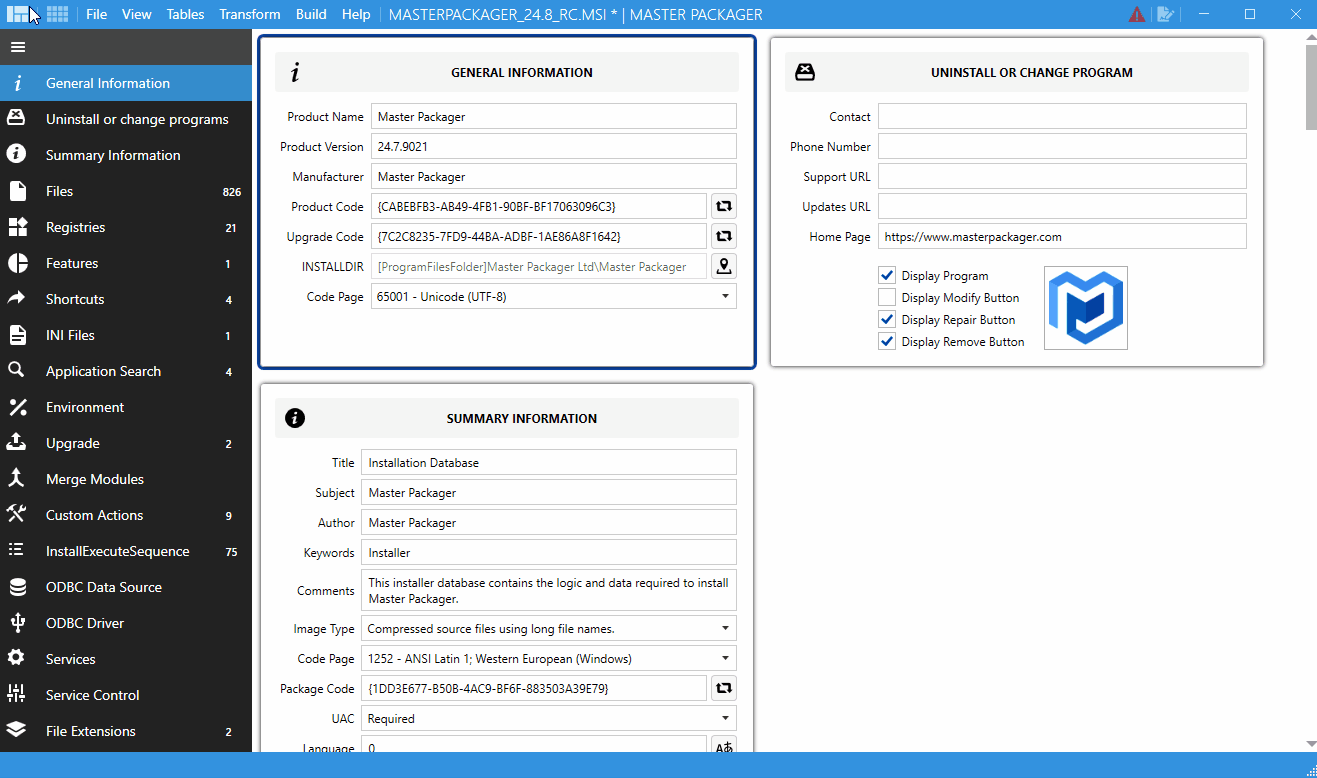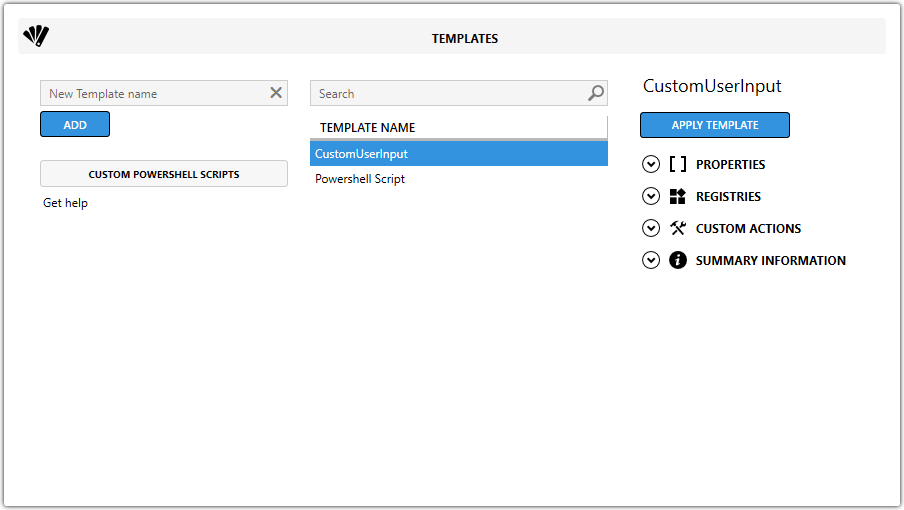December 20, 2022
Consider Switching from Orca to Master Packager
Here are 7 reasons to switch from the Microsoft Orca MSI editing tool that hasn’t been updated for years to Master Packager.
1. Advanced Editor
- MSI database represented in a simple user interface
- With a few clicks, do more than by editing tables in Orca
- The overview interface lets you spot issues at a glance
2. Table Editor
- We’ve made sure this is the best table editor you’ll ever need
- Find value references in a heartbeat with a relationship feature
- Super-fast filter will find what you’re looking for
- Value lookup window displays the information you want
- And much more
3. Adding files
With Master Packager you drag and drop
- Files
- Folders
- Folders with subfolders full of files
Press build and you are ready to go.
How much time it can take with Orca? 🥶
- Predefined Custom Actions (CAs)
We’ve predefined CAs that work under the system account, including
- Applying/removing HKCU registries to all users
- Copying/deleting files to a per-user location for all users
- Replacing strings in text
- Adding firewall exceptions
5. Response Transform
- Easily find where vendor MSI stores values from the installation wizard
- Automatically generated MST with valuable info only
- Saves you so much time
- Saves you money, as it’s available in a free community version
6. Templates
- Automate boring parts of the packaging
- Package once, then just press “apply template X” next time
- Saves you OMG so much time
- Store:
- Properties
- Registries
- Summary information
- Custom actions
- Install execute sequence
7. Support
Orca is no longer supported. Do you really want to use a tool that isn’t updated?
Master Packager:
- Frequently updates
- 0 bug policy
- We read every feature/bug/question request
- Helps you become a Master Packager
We’ve worked with almost every other packaging tool in the market.
We combined the knowledge into one software with a vision to make you a Master Packager while saving you time and money.