Master Packager 23.2.8473 release highlights
We just released a new version of Master Packager 23.2.8473.
Let’s check out the main features.
-
Save time when working with Intune Win32 apps.
Now, you can simply right-click on the “Deploy-Application.exe” file in the PSADT package and click on “PSADT to intunewin” to generate a ready-to-upload .intunewin file to Intune.
It will then read the product and manufacturer name from the Deploy-Application.ps1 file and use it to name the .intunewin file correctly.
Additionally, it will automatically open the parent folder where the file will be saved.
This feature is exclusively available in the Pro version.
Please consider supporting us by purchasing the Pro version to enhance your experience as a Master Packager and help us to deliver even faster. -
Set PowerShell execution policy to “RemoteSigned”.
When applying Master Packager templates that use PowerShell like “CMD to VBS” you must set the execution policy via 32-bit PowerShell.
However, you can now accomplish this directly within Master Packager itself with one-click.
Our goal is to assist you in saving time and eliminating tedious tasks whenever possible.
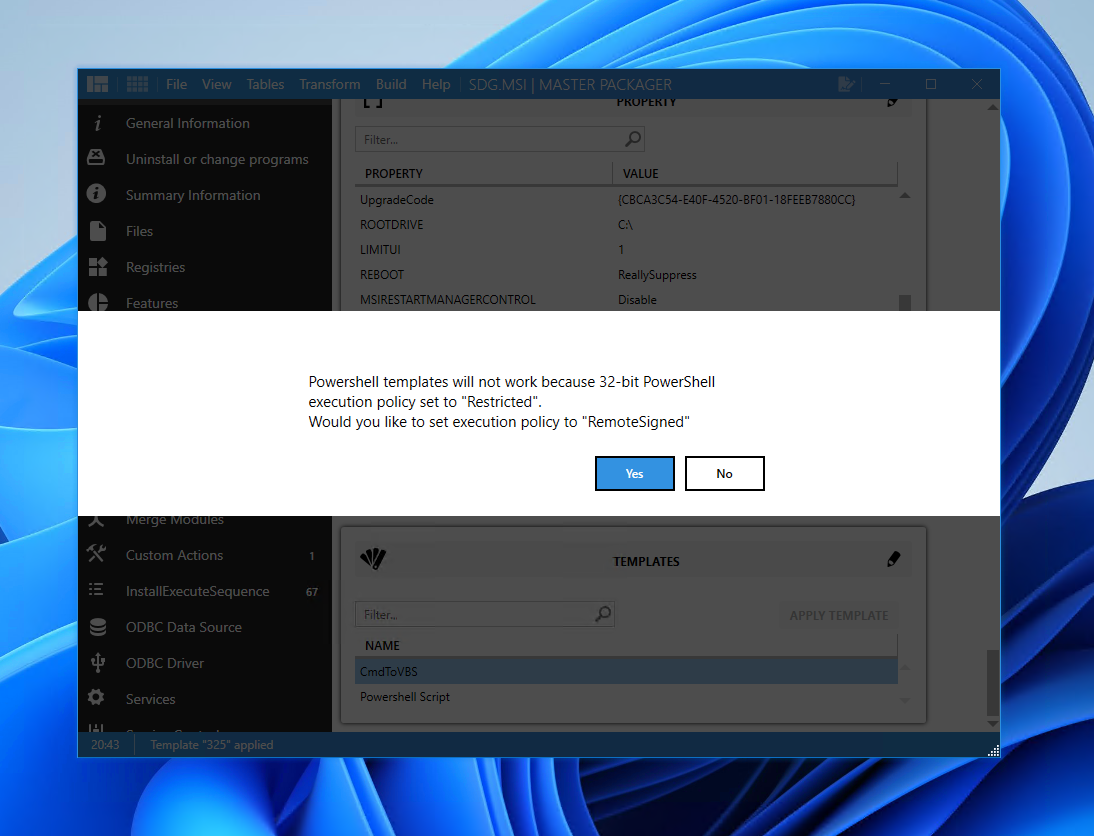
-
Activate software and disable updates for all users.
As we all know, one of the most common tasks for application packagers is to activate the software and disable updates for all users during system context deployment.
Now you can activate and disable updates for all users to Master Packager software. [Awkward].
With this version, this is done using mrp.exe which is located in the installation directory.
The same mrp.exe can be used to automate application packaging.
The next version’s Master Packager MSI installer will support it out of the box using MSI properties.
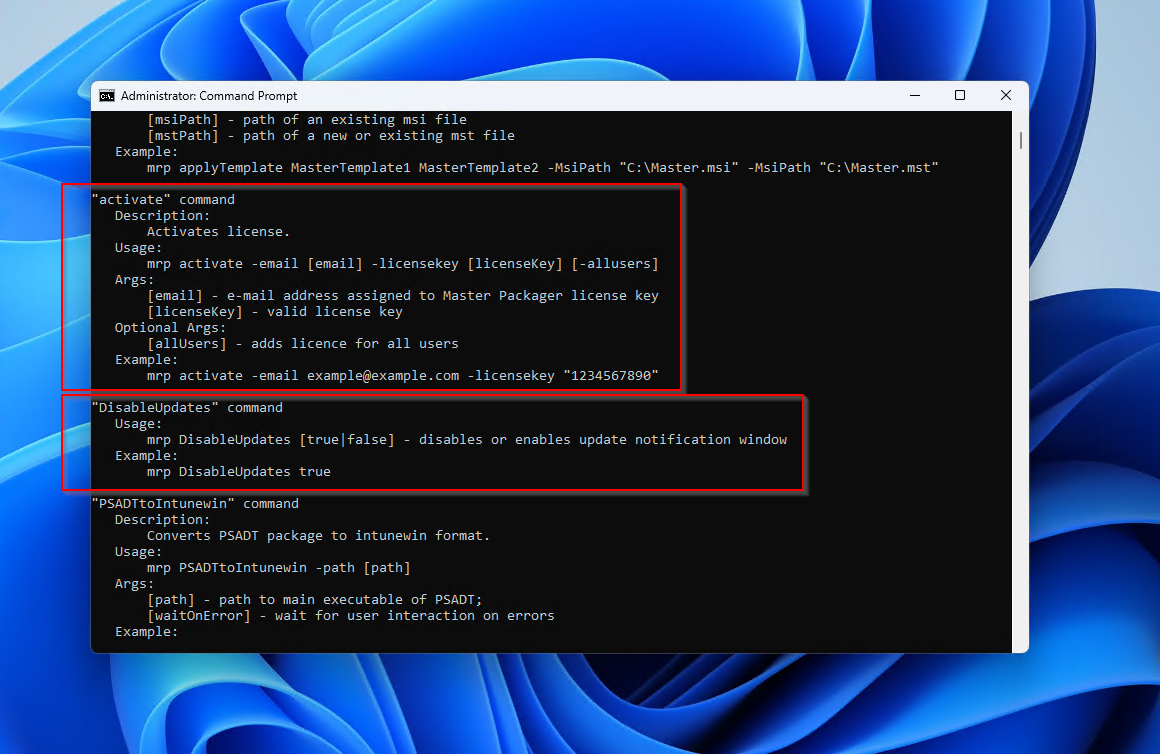
-
Improved App Library recipe search results from Master Repackager.
Not all apps need to be repackaged.
The Master Packager App Library helps you check how others are packaging specific applications by displaying their recipes.
Remember, you can submit your own recipes or links to blog posts on your or others’ sites, which we will individually review and approve.
App Library should help packagers by exploring options and the submitter to gain more traffic to their blog posts. Win-win.
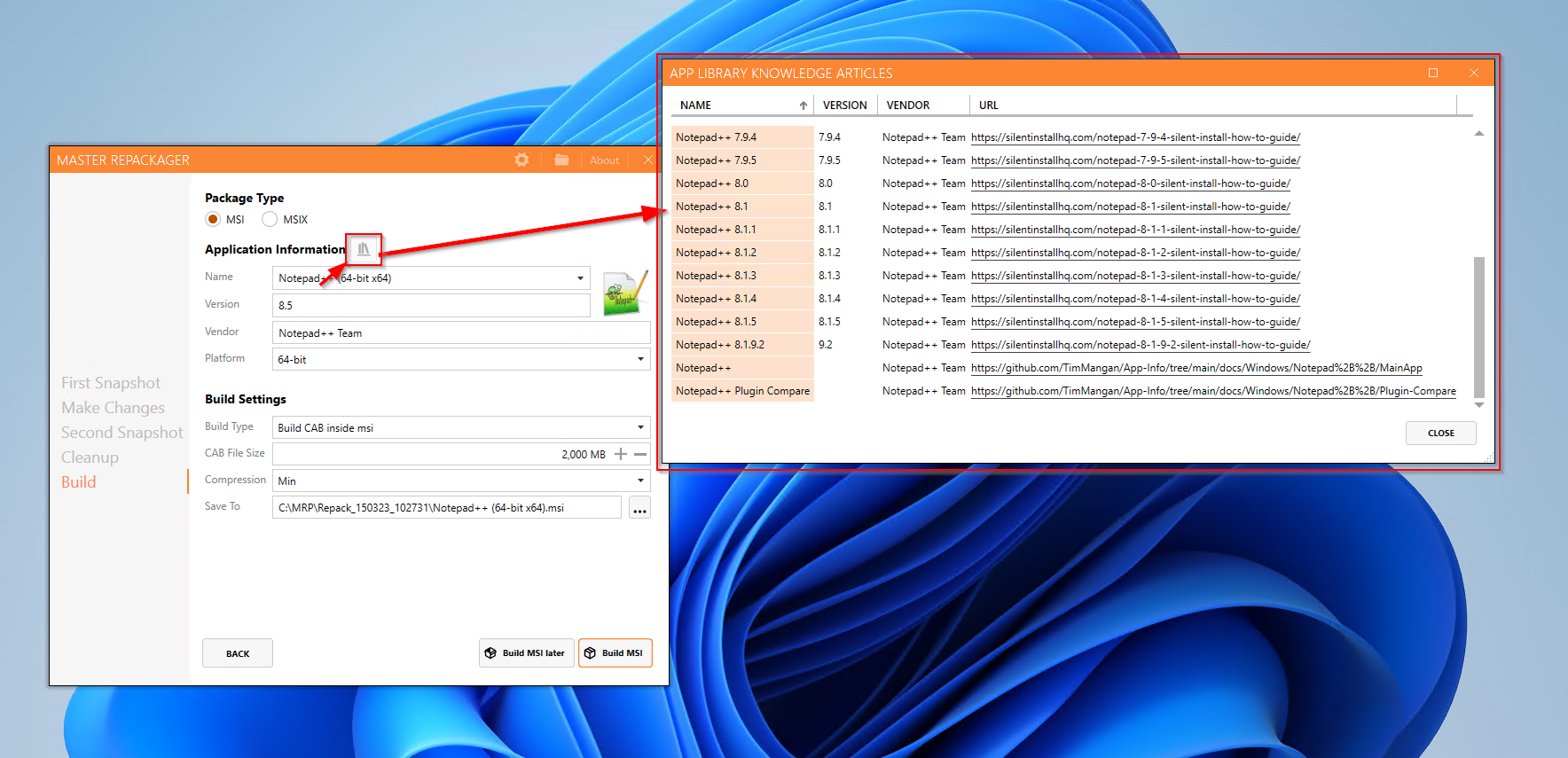
-
Now PSADT Actions, Master Packager Templates, and Master Repackager exclusion list changes by default will be saved in “%AppData%\Master Packager” location.
-
We fixed all reported issues.
-
Announcing the next remote hands-on workshop date to be on April 10-14.
To ensure the highest quality and we could answer every single question we have only 10 seats available and as of today, only 5 are available.
Read more and save your spot here.
Read all release notes here.
Have an easy package.🚀
The Master Packager Team
