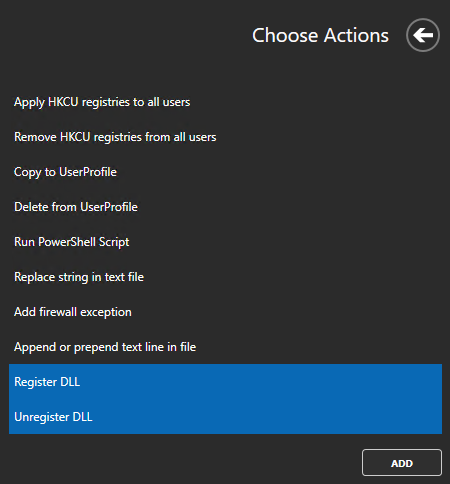Master Packager 23.6.8717 release highlights
Master Packager 23.6.8717 is out now 🚀
We’re releasing a new version of Master Packager dedicated to creating the best application packaging software. Our goal is to make application management easy and affordable for everyone.
What’s new?
1. Open MSI with the Master Packager Windows 11 Context Menu
Opening MSIs should be fast. Therefore, we’ve included a Win11 context menu option that will double the speed of opening MSI files if you were previously using the new Win11 context menu. Thanks to Master Packager Dev’s features, adding the Win11 context menu to an MSI as a developer has become remarkably simple, eliminating the need for MSIX or C++ coding knowledge that was previously required.
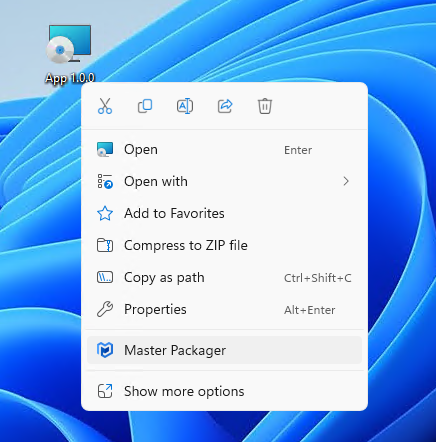
2. Sign MSI package without saving
Now, we can sign MSI packages with a click of a button. Previously, signing MSIs was only triggered during the MSI saving process.
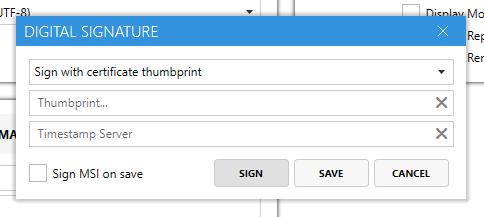
3. Extract file/directory
Sometimes, there’s a requirement to extract a particular file or directory from the MSI file without extracting the entire MSI content. Now, this capability is available. You can access this feature from the Advanced or Table Editor.
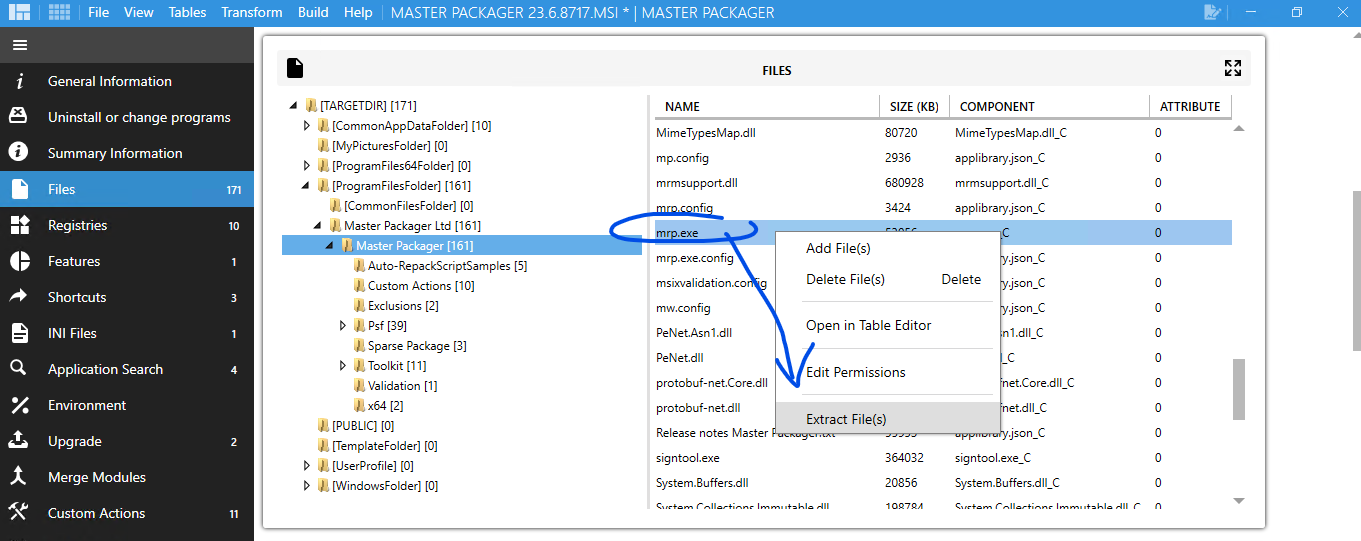
4. NEW predefined Master Packager Action - Register dll
Register dll files now become as easy as selecting the file you want to register. That’s it. This feature is available for Master Packager Professional users.
5. Fixing PSADT for .Intunewin after Microsoft broke it
Microsoft Win32 Content Prep Tool had an issue on Win11 that caused crash problems. It has since been fixed by Microsoft. However, the fix introduced a new issue for functionalities, specifically the capability we used to create .Intunewin files from PowerShell App Deploy Toolkit files. We’ve discovered a workaround to fix this, and with this release, you should have no difficulties in building .Intunewin files for your created PowerShell App Deploy Toolkit wrappers.
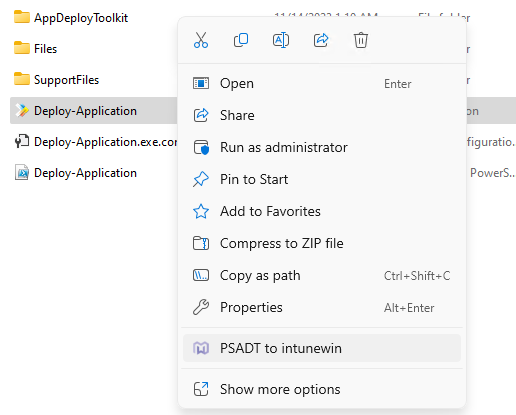
6. Master Packager now will detect if the MSI has VBScript Custom Actions
In October 2023, Microsoft announced that VBScript will be deprecated. In future releases of Windows, VBScript will be available as a Feature On Demand before its removal from the operating system. We wrote a blog post about that here.
When working with MSI files use Master Packager to open, create, and edit MSI/MST files. Starting with this version 23.6.8717 Master Packager will detect if the MSI has VBScript Custom Actions. This functionality is supported in the Free Community Version.
When opening an MSI with Master Packager you will see red warning icon at top indicating that there is an VBScript Custom Action in the MSI/MST file.
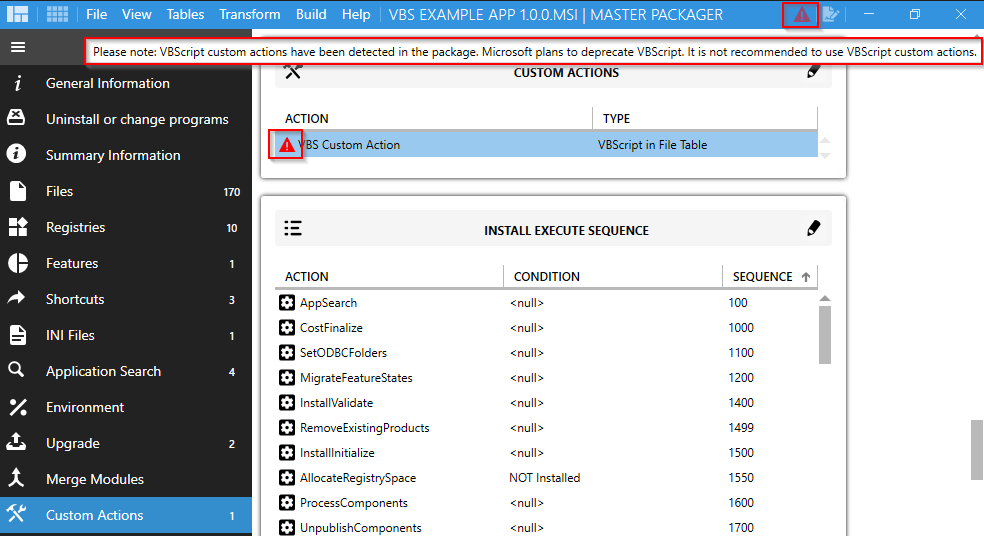
Same warning icon is visible in the Custom Action Advanced Editor view.
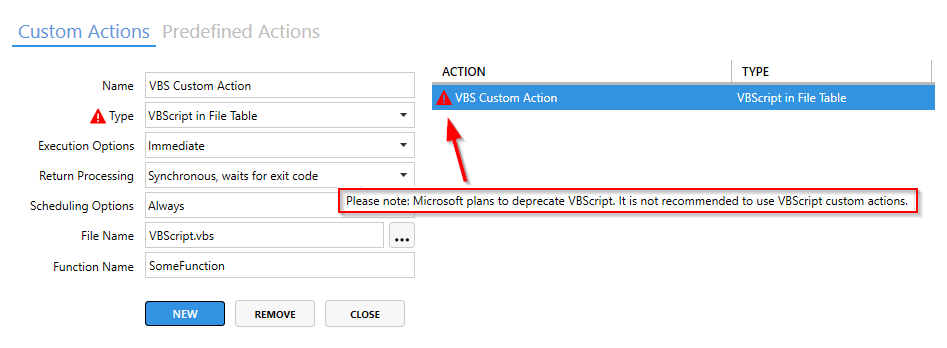
We believe that a feature like this is a crucial functionality to be proactive and prevent issues going forward. If you use ORCA or InstEd to edit MSI files, then you will love working with Master Packager even more.
These are the highlights. Read the full release notes here:
If you enjoy Master Packager, please consider supporting us by purchasing a license. 💙

The Master Packager Team