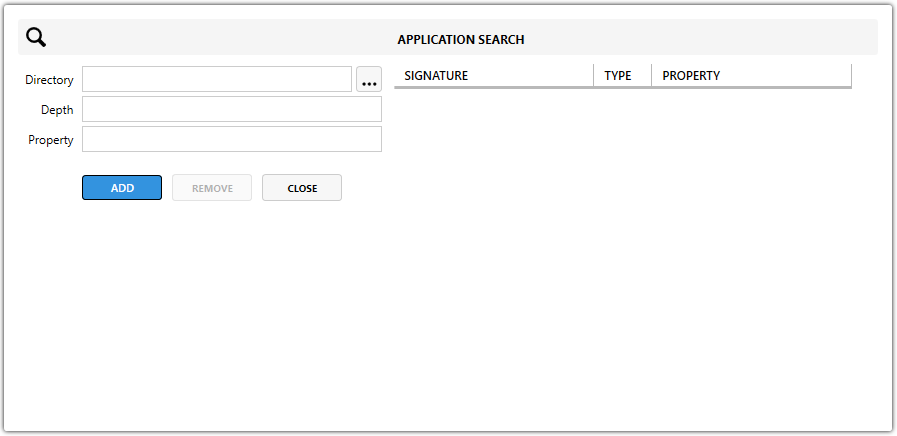Application Search
Application Search view shows all Application Search Signatures that are in the MSI and return specific PROPERTY value. Application Search is useful feature when it is needed to get specific file, registry or directory path that is required for MSI configuration.
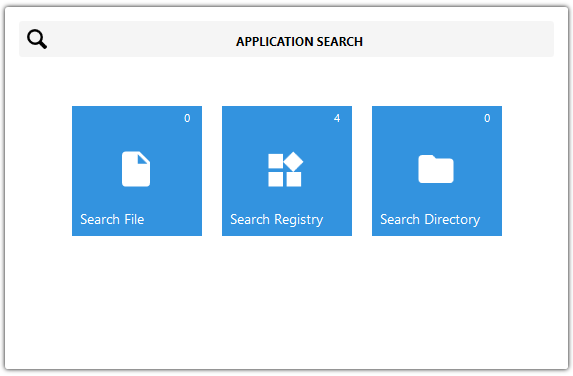
By clicking on a Application Search open Application Search editing flyout view.
There are 3 types of Application Search - File, Registry and Directory.
- File Application Search
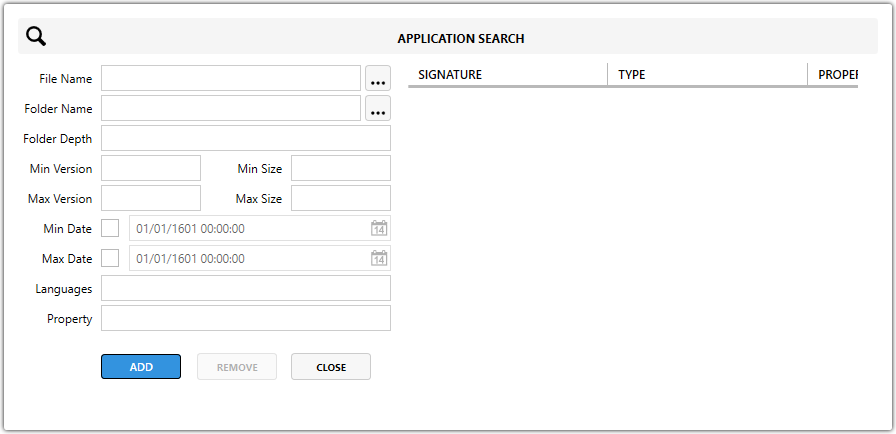
- Registry Application Search
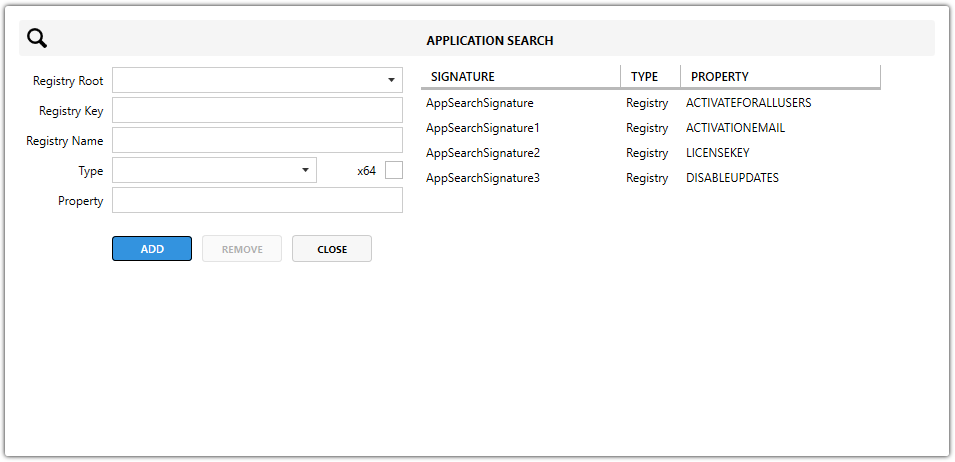
- Directory Application Search