Run PowerShell Script
About
This is custom created predefined action by Master Packager team that can run PowerShell scripts for additional configuration and flexibility during installation.
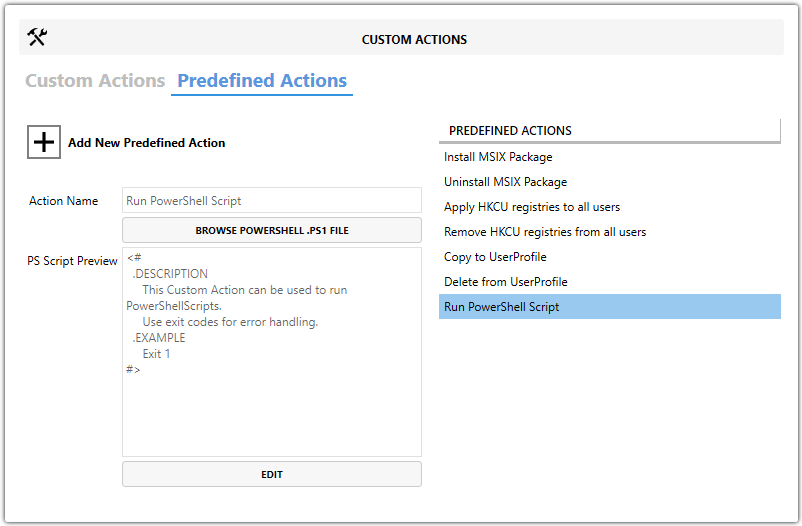
How to use it?
- Open MSI/MST with Master Packager
- Click on Custom Actions in left menu
- Click on Edit pencil for Custom Actions view
- Click on Predefined Actions tab
- Click “Add New Predefined Action” and choose “Run PowerShell Script”
- Click Browse PowerShell .ps1 file or click edit
Format should be following:
<# .DESCRIPTION This Custom Action can be used to run PowerShellScripts.
Use exit codes for error handling. .
EXAMPLE Exit 1 #>
