Summary information
Summary information contains properties that are used by the installer to install the MSI package and will be visible under MSI Explorer Properties > Details.
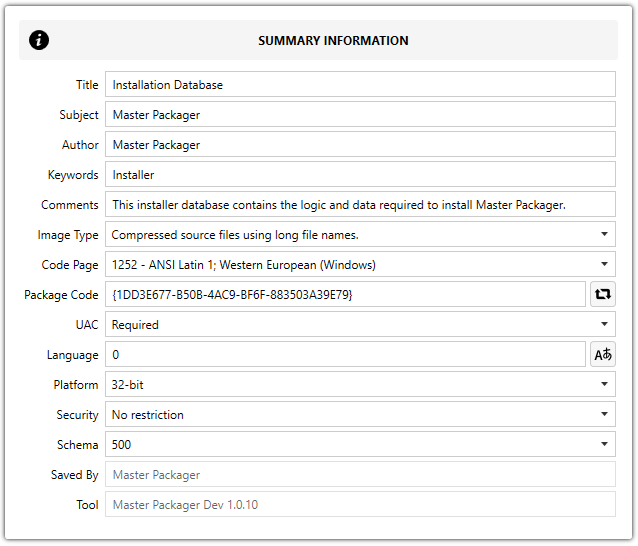
-
Title
Sets MSI Summary Information Title that will show up under MSI Properties > Details. -
Subject
Sets MSI Summary Information Subject that will show up under MSI Properties > Details. -
Author
Sets MSI Summary Information Author that will show up under MSI Properties > Details. -
Keywords
Sets MSI Summary Information Tags that will show up under MSI Properties > Details. -
Comments
Sets MSI Summary Information Comments that will show up under MSI Properties > Details. -
Image Type
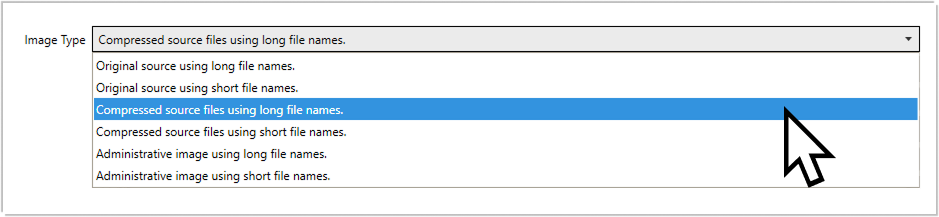
- Original source using long file names
- Original source using short file names
- Compressed source files using long file names (Default)
- Compressed source files using short file names
- Administrative image using long file names
- Administrative image using short file names
-
Code Page
Summary Information Code page is necessary to define how MSI Summary Information characters are displayed. -
Package Code
Unique GUID that defines this specific application MSI installation and is not stored in the MSI Property table but in the MSI Summary Information stream. No two MSIs should have the same Package Code GUID.
💡 Every time a new MSI is created using Master Packager, a unique Package Code GUID is generated.
-
UAC
User Account Control (UAC) sets whether the user will see a User Account Control popup and be able to enter admin credentials to continue installing the MSI or receive an error message about insufficient privileges.- Required (Default) – Non-admin users will see a User Account Control popup.
- Not Required – Non-admin users will see an error message and will not be able to continue.
-
Language
Sets Summary Information language. 0 (Default) -
Platform
Sets which devices the MSI can install on.- Arm
- Intel (Default) – Use this for Windows OS x86. This will still allow installation on Windows x64 architecture OS.
- Intel64
- x64 (Default) – Use this for Windows OS x64. This value will not allow MSI installation on Windows x86 architecture OS.
-
Security
Sets security restrictions for MSI installation.- No restriction
- Read-only recommended (Default)
- Read-only enforced
