Replace string in text file
About
This is custom created predefined action by Master Packager team that can find and replace text in file.
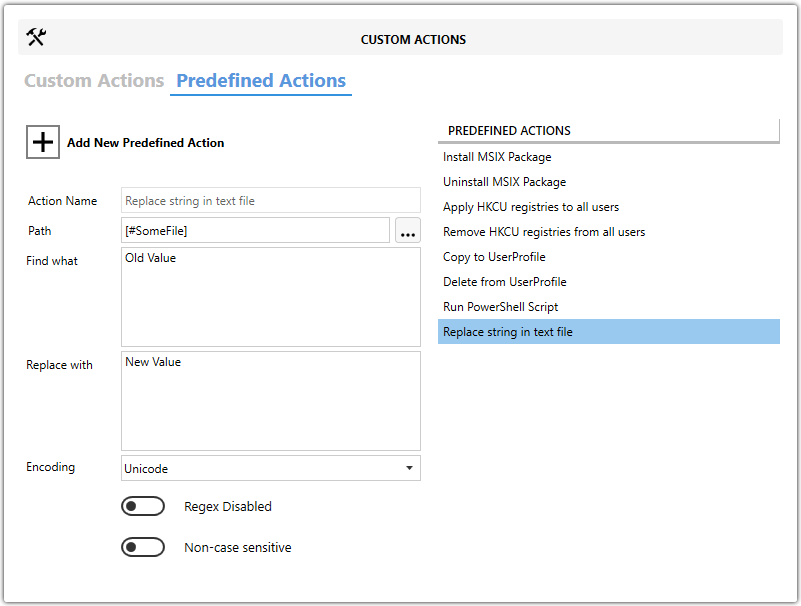
How to use it?
-
Open MSI/MST with Master Packager
-
Click on Custom Actions in left menu
-
Click on Edit pencil for Custom Actions view
-
Click on Predefined Actions tab
-
Click “Add New Predefined Action” and choose “Replace string in text file”
-
Click on 3 dots to find target file in which text file changes are needed.
-
Set value that needs to be targeted under “Find what” section
-
Set value that needs to be replaced under “Replace with” section
-
Select target file encoding, so that action can execute correctly
-
Select if regular expression is used
-
Select if it is needed to look on values as case sensitive
