Copy to User Profile
About
This is custom created predefined action by Master Packager team that copies specific file or folder to all users profile during SYSTEM context installation.
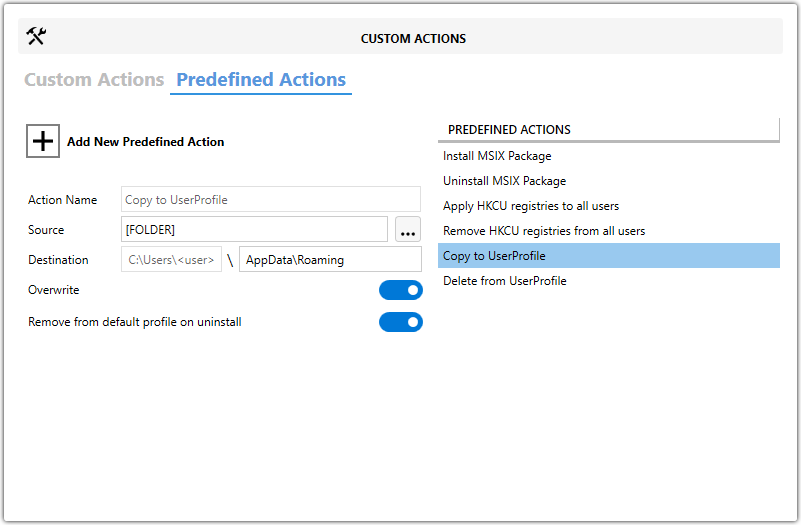
When you use it?
When it is needed to copy per-user file or folder to all users while MSI is installed under SYSTEM context.
How to use it?
- Open MSI/MST with Master Packager
- Click on Custom Actions in left menu
- Click on Edit pencil for Custom Actions view
- Click on Predefined Actions tab
- Click “Add Predefined Action” and choose “Copy to User Profile”
- Click on 3 dots to search for folder of file that needs to be copied
- Set destination
- Choose to overwrite or not if the the file or folder already exists on target machine
💡 File or Folder will be copied to all created users on the target
machine including default profile
