Install Execute Sequence
Install Execute Sequence view shows all actions that will be executed and in what order.
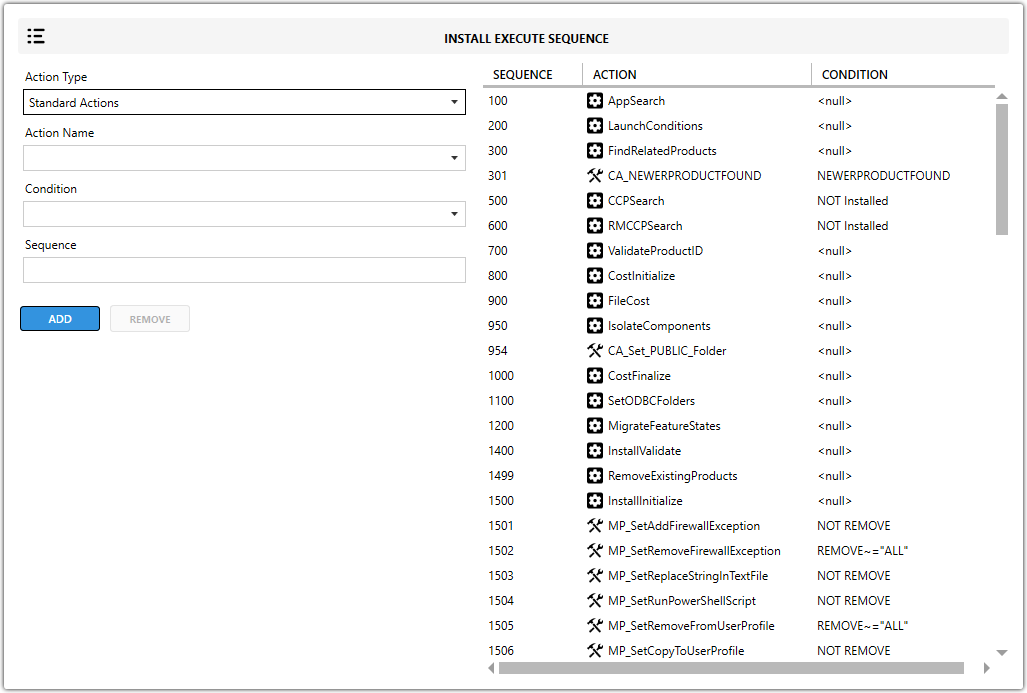
Action Type
Defines whether the action is a standard or a custom action.
Action Name
Specifies the name of the action to be executed.
Condition
Sets rules that determine when the action runs (optional):
-
During installation – Runs only during installation.
-
During uninstallation – Runs only during uninstallation.
-
During repair – Runs only when repairing the installation.
-
x64 OS – Runs only on 64-bit Windows systems.
-
x86 OS – Runs only on 32-bit Windows systems.
-
Windows 10 – Runs only on Windows 10.
-
Windows 11 – Runs only on Windows 11.
Sequence
Defines the order in which the action is executed.
Lower values run earlier (higher values run later).
